-
Lumenis-One IPL Filter Replacement / Cleaning
These instructions will guide through how to replace the glass filter of your Lumenis One IPL filter. You will need to reuse the old filter’s metallic and plastic parts as shown below.
*** It is extremely important to clean your IPL filter on a regular basis! Any gel or dirt on the coated surface will cause damage to the filter. The coated surface should be thoroughly cleaned with alcohol before and after each use.
If you do not feel comfortable replacing the filter by yourself, please send your glass filter & filter holder to us and we will replace it for you as no charge (shipping charges may apply).
1- Remove the black/silver sticker (see arrow above) very carefully. You will need to reuse this sticker. If the sticker gets damaged, your IPL filter will not be recognized by the machine.
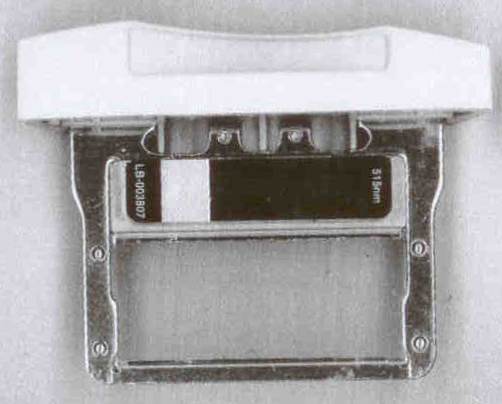

2- Once you have removed the sticker, remove the 2 screws which are under it.


3. Remove the metallic piece


4- The glass filter will slide out.

5- Replace the glass filter with the new filter which has been provided to you.
6- Make sure the coated side (colored side) of the glass filter is facing in the same direction as the original filter.
7- Replace the metallic piece which you removed in Step 3. Put back the two screws which you removed in Step 2.
8- Reattach the black/silver sticker in the same way as it was originally.
9- Clean the glass filter with an alcohol swab before using it. Any dirt, gel, or finger smudges on the filter glass will lead to damage to the filter once it is used.
10- The coated surface of the filter glass should be thoroughly cleaned before and after each treatment. This will ensure that the filter will last a long time and perform properly.